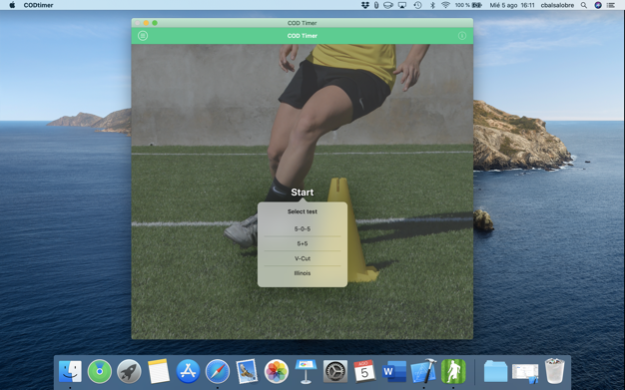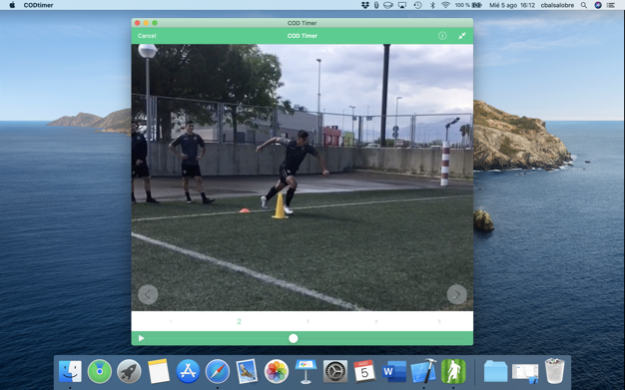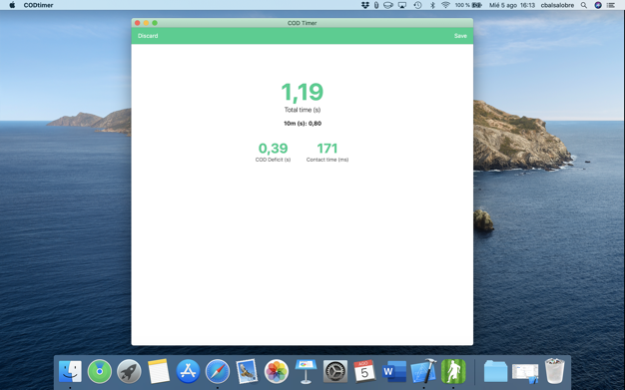COD Timer 1.0.2
Continue to app
Paid Version
Publisher Description
***Designed by sports scientists, trusted by elite athletes***
***Validated using professional timing gates***
COD Timer is the first scientifically validated app to measure change of direction performance. Designed by the creator of widely used apps in pro sports like My Jump 2 or My Lift, COD Timer allows you to measure meaningful parameters of some of the most popular COD tests, like velocity, contact time, leg asymmetry or COD deficit. Just record your athlete with your iPhone or iPad doing the test and analyze the video, without the need of additional equipment. Simple and accurate!
COD Timer has great features that will help you to monitor change of direction performance like:
*Includes some of the most used and validated COD tests, like the 5-0-5, Illinois Agility Test, V-Cut and 5+5.
*Measure important variables as time, contact phases, COD deficit or leg asymmetry. Scientifically validated!
*Create as many teams as you want, and as many athletes in each team as you want!
*Save the results into the user’s profile and register the evolution over time. You can even get alerts depending on how the scores compares to the athlete’s baseline. Very useful to detect readiness to train and compete!
*Export your whole data to a CSV file that can be opened with Excel and similar spreadsheets apps
COD Timer, monitor change of direction performance just with your iPhone, iPad or Mac!
Jan 14, 2022
Version 1.0.2
Performance improvements
About COD Timer
COD Timer is a paid app for iOS published in the Health & Nutrition list of apps, part of Home & Hobby.
The company that develops COD Timer is Carlos Balsalobre. The latest version released by its developer is 1.0.2.
To install COD Timer on your iOS device, just click the green Continue To App button above to start the installation process. The app is listed on our website since 2022-01-14 and was downloaded 3 times. We have already checked if the download link is safe, however for your own protection we recommend that you scan the downloaded app with your antivirus. Your antivirus may detect the COD Timer as malware if the download link is broken.
How to install COD Timer on your iOS device:
- Click on the Continue To App button on our website. This will redirect you to the App Store.
- Once the COD Timer is shown in the iTunes listing of your iOS device, you can start its download and installation. Tap on the GET button to the right of the app to start downloading it.
- If you are not logged-in the iOS appstore app, you'll be prompted for your your Apple ID and/or password.
- After COD Timer is downloaded, you'll see an INSTALL button to the right. Tap on it to start the actual installation of the iOS app.
- Once installation is finished you can tap on the OPEN button to start it. Its icon will also be added to your device home screen.